Business IT is changing in a big way. You might have heard about the cloud, whether from other businesses, your IT guy, or even the news, but it’s rare for somebody to explain exactly what the cloud is, or why it’s so great. Of course, technology is always confusing to the uninitiated, and because it evolves so quickly, it can be hard to keep up unless it’s something you’re passionate about. Hopefully, by the end of this article, you’ll have a better idea of what the cloud has to offer your business.
What is the Cloud?
Cloud computing is a way of outsourcing your IT. To put it simply, you pay an external provider to hold all of your files securely, and access them at any time you want through the internet. This means that whenever you want to create or edit a spreadsheet, share a presentation with a colleague, or send an invoice to a client, you are connecting to your own private space on somebody else’s cloud. These external providers come in all shapes and sizes, but the most commonly used cloud services come from big names such as Microsoft.
At first, this might seem strange - why would you want to pay someone else to hold the files for you? Wouldn’t it be easier, cheaper, and more secure to just hold them at the business?
Why Should You Use It?
The reason that businesses are choosing to offload their files this way is that it can drive down costs and allow employees to work in a far more efficient way. The way in which businesses stand to save money from a move to the cloud is straightforward: they no longer have to pay for their own servers, or for IT support staff to manage their file system. These duties are now fulfilled by the cloud provider, who is able to perform them more cheaply thanks to the economies of scale involved.
The key appeal of the cloud for most businesses, though, is the way in which it allows employees to work. Traditionally, files are hosted on individual machines - you create a document on your PC and save it onto the hard drive. If you want to show it to anyone else, you have to email it from your computer to theirs. With the cloud, this no longer occurs. Instead, you can simply click ‘share’ and all of the users you choose can instantly access the file. Shared files can also be modified by anyone. This means, for example, that a team can work from a single spreadsheet and individually update it as they work. Any changes a user makes are instantly saved and visible to the others.
The independent nature of the cloud also allows for more flexible working. An employee can log on from home using their own computer and instantly have access to all of the files that they would do at the office. Similarly, a tablet or smartphone allows them to work during a commute or business trip.






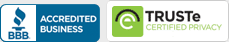
Leave a Reply: