Home working opportunities are plentiful in the United States, and they're becoming more and more common every year. Whether it's running an entire business from home, a dedicated remote working role, or simply flexible arrangements that allow for sporadic home working, at least one in five Americans now conduct some sort of business away from the office.
But how easy is it to successfully run a productive home office? It's been reported that one of the main reasons employees refuse home working opportunities is because their homes are not adequately equipped to handle the workload, or that they don't have the required equipment. For example, not everyone has the right internet features set up in their home such as best vpn for firefox to make their work safe. However, there are really just a few essentials necessary to turn any spare room into a home office:
1. Computer
Access to an iPad or Smartphone is practically vital to conduct business these days, but when working from home, a PC, whether it's a desktop or a laptop, is essential. The speed with which emails and documents can be typed on a physical qwerty keyboard is generally far faster than with touchscreens or SMS keyboards, providing greater efficiency in the home office.
It's also important to have the right software, such as a popular web browser like Google Chrome, an email client, whether that's web or non webmail, and a virtual private network (VPN) if needing to connect to a PC in another location. General software such as Microsoft Word and Excel can also be very useful, although Google Docs is a good online alternative.
2. Postage Meter
Whether sending just a few pieces of mail each month, or large quantities, home offices can typically expect to save on standard postage rates using a postage meter if they regularly spend more than 50 dollars per month sending mail through USPS. Postage meters are ideal for home offices, lessening the workload and increasing brand recognition through built-in features which can prove essential for many home based operations.
Of course, space will be an issue when dealing with a home office, so compact models such as Neopost's IJ-25, which is small but carries out all the same tasks as its larger counterparts, are ideal. Postage meters don't have to be costly, with some models costing as little as 25 dollars per month to rent.
3. Furniture
It's so tempting to skimp on office furniture, perhaps reusing an old dining room chair when working from home, but this really isn't the way to make a home office successful. Discomfort is likely to reduce productivity, requiring workers to take longer and more frequent breaks to stretch their muscles and prevent aches and pains. It's worth paying out for an adjustable office chair with good lumbar support and a high back for neck support.
Breathable fabrics are preferred as they're more hygienic and keep workers more comfortable in the hot summer months. It also makes sense to choose a mobile chair that can double as a chair for the home, for example something from the Herman Miller collection. Also be sure to have adequate space in the office for paperwork and movement. Add desks, drawers and shelving if necessary.
4. Multifunction Printer
A printer is a useful piece of office equipment that no home office should be without, but to save on space, workers should consider purchasing a multifunction printer that performs many different tasks. Printers that scan and photocopy can prove invaluable to the home worker and can be very reasonably priced. Look for an all-in-one printer that can handle a range of paper thicknesses and types, such as the Epson Workforce Pro which makes it easy to swap and change printing requirements.
Another important factor is the cost of inks. Choose a well known brand whose inks are affordable and widely available to save on future costs. 250 dollars is usually enough to buy a more than decent model for the home.
5. VoIP Telephone / VoIP Access
As useful as email and instant messaging are, there are so many benefits to telephone conversations that simply cannot be beaten, especially when trying to form B2B relationships and communicate with employees in different locations. Workers can buy dedicated VoIP telephones, but a good VoIP software such as Skype is essentially all that's required. Programs such as Skype allow workers to make calls over the internet, reducing costs quite substantially - especially if making regular long distance or international calls to suppliers, providers or partners.
If wishing to purchase a VoIP phone, the Cisco range, developed with the assistance of SIP corporation Thrupoint, have a great reputation and can be purchased for under 100 dollars.






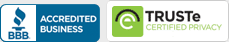
Leave a Reply: