In 2012, former Airbnb engineer Brian Armstrong founded a company known as Coinbase. Shortly thereafter Fred Ehrsam, previously of Goldman Sachs, joined up and by the end of the year, they launched Coinbase. This was originally conceived as a platform that allowed customers to buy and sell Bitcoin using bank transfers.
Fast forward just short of a decade to 2021. Coinbase, along with its sister site Coinbase Pro, are among the most well-known crypto exchanges in the world and the most widely used in the U.S. Coinbase is now a publicly traded company on the NASDAQ with over a billion dollars a year in revenue.
If you currently trade crypto or are thinking about doing it in the future, chances are high that you will at least consider Coinbase and Coinbase Pro. Although these two exchanges are owned by the same company and allow you to do the same basic thing – buy and sell cryptocurrency – major differences exist between the two.
To help you understand what each of these platforms offers and which might be right for you, we will compare and contrast these two offerings from Coinbase Global, Inc. Each offers something different and, depending on your needs, one of these might be the right exchange for you. Without further ado, we will answer the question: Coinbase vs Coinbase Pro, what’s the difference?
What is Coinbase?
Coinbase is one of the simplest, easiest to use, and easiest to understand cryptocurrency trading platforms available today. It allows users to buy, sell, send, receive, and exchange around 50 different cryptocurrencies using fiat currency.
What is Coinbase Pro?
It is easiest to think of Coinbase Pro as an upgraded version of Coinbase. It offers more features and more in-depth tools for trading. As Cove Markets notes in this Coinbase vs. Coinbase Pro breakdown, Coinbase Pro has several advantages but still may not be right for every trader.
What Coinbase and Coinbase Pro Have in Common
Since both these platforms are owned by the same company, Coinbase Global, Inc., they have much in common. Both offer access to around 50 different cryptocurrencies including many of the most popular ones such as Bitcoin (BTC), Ethereum (ETH), Litecoin (LTC), Bitcoin Cash (BCH), Stellar Lumens (XLM), and more.
Both are available in around 100 countries even though within those countries, there may be certain limitations in certain places. For example, these platforms are widely available in the U.S. but not in Hawaii and, south of the border in Mexico, you can buy but not sell.
These two platforms also share many of the same user-verification and security features and, in the U.S., the Federal Deposit Insurance Commission (FDIC) secures customers’ balances. Both platforms offer a well-reviewed mobile app that does a very good job replicating the browser experience for users on the go.
Where Coinbase and Coinbase Pro Differ
Although plenty of similarities can be found, the benefits of these two exchanges come from their differences. Here we will look at some of the major ways these two exchanges diverge.
Target Audience
As the names suggest, the target audience for Coinbase is beginners while Coinbase Pro is for more experienced traders. Coinbase allows novice traders to take fiat currency and buy cryptocurrency with it. It makes this transaction incredibly easy to do, even offering PayPal as a way to get money into your account to buy crypto.
The user interface is also very simple and user-friendly with standard Coinbase; it is not intimidating to first-time traders and investors. Overall, it is an incredibly easy way to buy and sell crypto and is a perfect introductory platform for new users, even ones that are intimidated by crypto initially.
Coinbase Pro, on the other hand, targets more experienced, more sophisticated investors and traders who want to take their crypto game to the next level. It offers a more in-depth interface that shows you way more about the market as a whole and the movement of the individual cryptocurrencies.
Features
Coinbase Pro provides many features that you don’t get from Coinbase. You can do a deep dive into each site if you are looking for specific differences. The biggest difference between the two sites, features-wise, is what you can do with different cryptocurrencies. In standard Coinbase, you can basically put in fiat currency and make simple trades. With Pro, you can do much more.
Coinbase Pro allows you to both deposit and withdraw crypto. You can also do more complex trading maneuvers such as place a stop order, time in force order, and limit order. These features make Coinbase Pro something that will satisfy the needs of even the most experienced crypto traders.
Another key feature of Coinbase Pro is the crypto-to-crypto trading pairs. This makes trading faster and easier, and possibly more lucrative for arbitrage traders. You can currently trade over 150 pairs of currencies on the Pro platform including many popular Bitcoin and Ethereum pairings.
Fees
The biggest difference between the two platforms, though, and the biggest reason serious, high-volume traders prefer Coinbase Pro is that the fees are much less on the upgraded version. On standard Coinbase, you’ll find a host of fees such as 0.50% per trade, 3.99% for credit card purchases, 1.49% for Coinbase wallet or bank account purchases, and more. On Coinbase Pro, you only pay 0.50% per trade at most and some traders pay 0% when they trade a very high volume.
The fee structure for market takers and market makers is the same for traders who conduct up to $50,000 a month. Once you get over that number, though, the fees for the makers starts to drop faster than the fees for the takers. When you get up to $1 million in transactions, takers pay a 0.20% fee and makers pay just a 0.10% fee.
Conclusions
As you can see, Coinbase and Coinbase Pro have many similarities but also several key differences. Which is better? That all depends on what you are looking for from a crypto exchange, how active you want to be, and how many upgraded tools you think you’ll need. Either way, you can see why the Coinbase platforms are very popular in 2021.







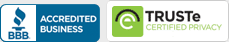
Leave a Reply: