Think of your ecommerce website’s checkout flow as the point where conversions happen. With small design improvements on this page, you can create a dynamic user experience. While frontend designs are essential for first impressions, you need a flawless and optimized process to complete the sale. It is a critical component in the purchase funnel in an ecommerce business.
Take the following steps to optimize the process for maximum conversions on mobile devices:
Optimize For Mobile
In research, it was found that users interact with their mobile screens in three main ways. They use their phones single-handedly, using two hands, or by cradling them. Every method of holding the phone creates a thumb zone that defines touch interaction. So, when it comes to ecommerce checkout, integrate the most vital elements in the areas that are easiest to scroll with the thumb.
Break up the Pages
Typing on a mobile device is slower when compared to desktop. Touchscreen mobiles need on-screen keyboards that take up half the space on the viewable screen. Hence, keep the text input minimum while checking out. You can break up the forms on this page into multiple pages that take only half the space on the screen with the ‘next’ button.
Also, integrate a progress indicator to let the customers know where they are in the purchase funnel when completing the process. Place the required fields at the top of the page to indicate the progress.
Optimize the Loading Speed
When it comes to optimizing conversions at the phase of checking out on a mobile device, speed matters a lot. A faster loading page can improve shopper transition as well. According to some reports, 85% of users expect speedier page loading speed on their mobile devices. Hence, it is vital to keep the page loading time below three seconds to avoid cart abandonment.
To accomplish this purpose, avoid using intense graphic objects and integrate CDN (Content Delivery Network) for icons and logos. Improve latency by installing Google page speed tool and stress test your pages to check their speed during high traffic periods.
Use Guest Checkouts
Mandatory registration at the time of checking out is a major frustration for online shoppers. Instead of forcing the shoppers to register an account, give them the option of using guest checkouts.
Also, reduce the number of input fields on these forms and avoid asking users to confirm their email addresses. You can also use address finders to reduce input entries on the form.
Conduct Multiple Tests For Improvement
To optimize user experience at the stage of checking out, you need relentless testing that drives better outcomes. Use A/B testing to check the processes related to payments, email confirmation, and backend integration.
Ensure that you have ample test data for consistent results. It may refer to the user names or product numbers to facilitate better performance testing.
The improvements in the mobile checkout process usually hinge on the speed of the process and smooth navigation of the website. So, use the above tips to improve user experience through dynamic and optimized processes for checking out.






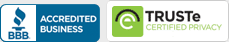
Leave a Reply: