Implementing budgeting software can greatly improve how a business manages its finances, making planning easier, boosting accuracy, and replacing messy spreadsheets with smarter tools. But simply installing the software isn’t enough. The real challenge lies in setting it up correctly and preparing your team to use it effectively. Without proper planning, even the best software can confuse and slow down operations.
Understanding common mistakes during implementation is key to avoiding wasted time and missed opportunities. With the right approach, your business can enjoy smoother budgeting and clearer financial decision-making from the start.
What Is the Real Goal of Implementing Budgeting Software?
Budgeting software is a powerful tool that helps businesses manage their finances effectively by automating core processes and providing real-time insights into financial performance. Its purpose is to reduce errors, simplify forecasts, and eliminate spreadsheet chaos, all while helping departments collaborate more easily.
Choosing the right business budgeting software is a significant first step in this journey. A successful implementation means your team can spend less time fighting with spreadsheets and more time analyzing data to drive the business forward.
What Are the 7 Common Mistakes to Avoid When Implementing Budgeting Software?
Making a smooth transition from old methods to a new system requires careful planning and avoiding common but costly errors. Here are seven key mistakes to watch out for:
Mistake #1: Rushing Into Implementation Without Proper Planning
One common error companies make is treating budgeting software like a plug-and-play gadget—expecting it to work immediately without preparation. This shortcut often leads to confusion, inefficiencies, and missed opportunities. Skipping steps like reviewing the current budgeting workflow, identifying weak points, and preparing the team can create serious issues down the line. Effective implementation starts long before installation.
Document your process thoroughly, evaluate what's working and what’s not, and build a rollout timeline that includes training and testing. Thoughtful planning helps avoid setbacks and ensures the software truly improves your financial operations.
Mistake #2: Choosing Software Without Understanding Your Needs
A major misstep in budgeting software selection is choosing tools based on flashy features or discounts without aligning them to business needs. A system built for small teams may fail in a large organization, while overly complex software can overwhelm smaller teams. This often happens when decision-makers exclude actual users, such as finance staff, from the selection process.
To avoid it, list your must-have capabilities and gather input from those who’ll use it daily. Their insights are invaluable for ensuring the software supports workflows instead of hindering them
Mistake #3: Failing to Clean Up Existing Data
Transferring messy data into budgeting software without organizing it first is like sorting a closet without cleaning—chaos guaranteed. Companies often import years of inconsistently formatted data, full of duplicate entries, missing fields, and unclear labels. This mess weakens the software’s accuracy and usability. Before implementation, take time to clean up and standardize existing records.
Set clear rules for naming conventions and data formats going forward. Although tedious, this step ensures that your new system delivers clear, actionable insights—not confusion and errors.
Mistake #4: Inadequate Training and User Adoption
Even powerful budgeting software fails when users aren’t trained to use it well. Many businesses offer only basic tutorials or brief demos, leaving employees uncertain or frustrated. Without proper training, staff might avoid using the system—or worse, use it incorrectly. Develop a comprehensive training plan according to different learning styles, like hands-on practice, written guides, and group workshops.
Identify departmental “power users” to provide ongoing support and foster user confidence. The better your team understands the system, the more effectively it will improve your budgeting process.
Mistake #5: Ignoring Integration with Existing Systems
Budgeting software that doesn’t integrate with your existing tools creates inefficiencies instead of solutions. Teams end up entering data manually across multiple platforms, increasing time spent and risk of errors. That defeats the purpose of automation and digital finance management. Before selecting software, identify which tools—like payroll, CRM, or accounting platforms—need to connect to your budgeting system.
Choose a solution that supports these integrations, or have a plan to create them. Seamless connections streamline processes and reduce administrative burdens significantly
Mistake #6: Setting Unrealistic Expectations and Timelines
Expecting budgeting software to instantly solve financial problems is a recipe for frustration. Businesses sometimes assume that installation alone will revolutionize workflows. In reality, implementation takes time and effort. Set achievable goals and break them into phases, starting with essential features before adding advanced ones.
Expect a learning curve and allow your team time to adjust. Celebrate small wins—like generating your first automated report or completing a budgeting cycle. Real improvement comes after steady usage and refinement, not overnight miracles.
Mistake #7: Lack of Ongoing Support and Maintenance
Thinking that budgeting software runs itself after setup is a costly misconception. Without ongoing support, systems become outdated, employees develop poor usage habits, and features fall out of sync with business needs. To avoid stagnation, build a support plan that includes regular updates, refresher training, and issue resolution.
Assign someone to oversee the system’s health, monitor usage patterns, and flag opportunities for improvement. As your business evolves, so should your budgeting setup—maintaining its value through active care and continuous optimization.
FAQs
How do I choose the right budgeting software?
Choose budgeting software that meets your business needs, integrates with your existing systems, and provides adequate training and support.
How can I ensure successful user adoption?
Ensure that your team is comfortable using the software, understands its benefits, and has access to resources and support when needed.
What are the key features to look for in budgeting software?
Key features to look for include flexibility, scalability, integration with existing systems, robust security measures, and regular updates and support.
Conclusion
Implementing budgeting software can be a complex process, but by avoiding these 7 common mistakes, you can ensure a smooth and successful rollout. By choosing the right software, providing adequate training and support, and monitoring and evaluating your budgeting processes, you can achieve your financial goals and drive business success.






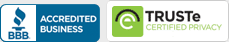
Leave a Reply: