There are plenty of options for processing your business’s credit card transactions. Choosing the right solution should be based on a number of situational considerations, including the type of card payments you accept, your main processing method, and the frequency and dollar amount of your card transactions. Those answers are all fairly straightforward if your company uses Quickbooks. However, one consideration that deserves some thought is the efficiency in which you handle your payment processing and bookkeeping (afterall, that's probably why you are using a software system like Quickbooks in the first place).
For all of those reasons, using Intuit’s payment processing service alongside your QuickBooks software can be a smart choice. Accepting credit cards can boost sales (both by expanding the payment options available to customers and because credit card transactions tend to produce higher average tickets), and accepting credit cards using Intuit’s merchant service can save time.
Intuit payment processing integrates beautifully with any of the various versions of QuickBooks. Those include QuickBooks Online, best for relatively small businesses with comparatively simple accounting, the popular Pro and Premier versions of the desktop software, and the top-level QuickBooks Enterprise, which is powerful enough for small to medium enterprises. Regardless of which one you use or plan to use, Intuit’s merchant service can be directly integrated into your accounting system.
Intuit’s software enables payment processing in multiple ways. If you have a mobile business, there is an option for accepting cards via iPhone or Android phone or even a tablet. For more traditional retail locations, you can use QuickBooks Point of Sale, which is ideal when paired with Intuit merchant services. Still another option, particularly for wholesale or business-to-business sellers, is directly into one of the QuickBooks versions.
The time savings come from the high level of integration provided by the combination of Intuit payment processing and QuickBooks, especially if that combination includes QuickBooks Point-of-Sale. The best accounting software will download your banking transactions while credit card transactions through QuickBooks Point-of-Sale will automatically reconcile with each day’s credit card batch. This automation makes keeping your merchant account, your bank account, and your books balanced much easier with a much smaller investment of time.
As mentioned before, Intuit’s mobile card processing works on several platforms including common smartphones and tablets. The only major exception is the BlackBerry family. Intuit provides a list of compatible devices (with phones conveniently grouped by wireless carrier) so that you can ensure beforehand that the device you want to use will work. The list is available on Intuit’s mobile device site by clicking “See all” under Compatible Devices.
Mobile card processing (which doesn’t necessarily require you to use QuickBooks) is available under two different plans. One charges a flat monthly fee with no per-transaction cost; the other (obviously intended for businesses with a small number of card transactions) is “pay-as-you-go” and charges no fixed fees. However, the swipe (per-transaction) rates are 1% higher under this plan, so you’ll need to compare plans based on your current transaction count and card sales volume to decide which plan makes the most financial sense for you.
Intuit has another option called an “online terminal.” It functions through any web browser, and all you have to do is log into your account and enter the transaction information. It also provides an option to e-mail the receipt to your customer. You can set up recurring charges to a card if necessary, and more than one user can be in the system at one time, which is very important when you have multiple employees in the field. A full range of reporting with the ability to export to Excel is also included. Since it is already very easy to process payments directly from within QuickBooks, the online terminal makes sense for non-QuickBooks users.






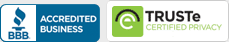
Leave a Reply: