Shopping for a new computer can be a stressful experience. It means spending a large sum of money on a device that is supposed to last for years. That means not only lasting physically, but lasting in terms of usability. If the computer no longer fits your needs after a year, you'll need a new one. That means money spent poorly, which causes even more stress.
The only solution is to educate yourself. Thankfully, that doesn't require you to become a tech geek. All you need are a few solid principles that will guide you through the buying process.
Know your usage
The most important question you can ask yourself when buying a computer is, how will I use it? Once you answer this question your computer search will become much clearer. When you fully understand how you use a computer, you'll understand what you need and what you don't need. Best of all, you probably won't even need those confusing spec sheets to make a decision.
Here are a few questions that will reveal your needs:
Business or pleasure? This is the most important question to ask. If it's for just pleasure, you can buy a much less expensive computer. If you need it for business, you will probably need a more powerful, more expensive machine.
Are you a consumer or a creator? Most of us are straight consumers. For the most part, consumers don't need highly powerful devices designed to create media. That rules out those $1,500 and up computers. If it seems way too expensive, chances are that is exactly the case.
Are you open to new computer experiences? If you've been using Windows your whole life, switching to Mac can prove too much to handle. While Mac is a simpler interface for the everyday user, someone who is accustomed to Windows might find the transition difficult anyway.
Do you get software recommendations from friends? If so, you should consider sticking with the same platform they use. There is plenty of freeware and shareware available on Windows, which will help you save money.
Once you answer these questions, you'll get an idea of what you need out of a machine. A recreational consumer who is accustomed to Windows and gets software recommendations from other Windows users can get away with a very cheap computer. Opposite answers might increase your needs.
Do you need portability?
It was only about 10 years ago that portable computers -- laptops, that is -- became a viable option for everyday computer users. Previously they were mostly reserved for traveling businesspeople. That was for good reason: laptops were large and clunky, making them hardly portable. They were also far more expensive than desktops, and desktops were much more powerful.
Laptops started to improve in the early 2000s, and by the end of the decade they were the preferred format for a huge number of computer users. As we ushered in a decade, so we ushered in an even more portable computer: the tablet. In the last four years the tablet has made strides. Many people can actually use them as their primary computers. But that will all depend on your needs.
The portability revolution leaves you with options you didn't have years ago. You can choose a powerful, stationary desktop computer if you don't need to travel at all. But if you need to take your computer on the road, you can choose from among a few different styles. There's the tablet. Looking for a traditional laptop, but smaller? Lenovo makes perhaps the best ultrabook on the market with the IdeaPad. Traditional laptops are also getting thinner. There are plenty of options for those who need portability -- and for those who do not.
Plan for future changes
Here's the thing about that cheap laptop that looks perfect for you right now: it might be on its way out in terms of relevancy. It might run an outdated version of Windows. It might have a hard drive that was impressive years ago, but is less than adequate now -- and will be useless in the future.
Your average laptop lasts for under five years. Buy a below-average laptop, and expect it to last under the average life span. Desktops last longer, since they don't move around, but hardware becomes old fast. Installing new software on an old machine works in the same way as installing a new part in an old car: the new part taxes the old parts, and the entire machine becomes less efficient.
While it might not seem frugal to spend on a brand new, up-do-date computer, it will actually benefit you in the long run. Computers are constantly upgrading. Getting a high-end model now might cost you $500 extra, but if it lasts you six years, that's a win. Imagine if you went with the $500 cheaper model, only to have to replace it after three years.
Read professional reviews
If there is one hard and fast rule when researching a computer purchase, it is to never read consumer reviews. It might seem like a great idea. After all, you want to know what kind of experiences fellow consumers have had with the same product, right?
Wrong. The problem with consumer reviews for electronics is you have no idea how the person used the device. Bad reviews can, and often do, stem from user error. Additionally, consumer reviews almost always skew negative; it's more likely that people will complain about a poor experience than gush about a good one.
If you're in the market for a computer, check out CNET's reviews. They're the gold standard for tech reviews on the web. If you're willing to fork over the subscription fee, Consumer Reports does a great job of breaking down the ups and downs of a product for the everyday consumer.
Even after you put in the time and effort, buying a new computer still might seem like a chore. Follow this guide, though, and you'll find the decision at least a little easier. If you know how you'll use the computer and what level of portability you'll need, and then plan for the future and eschew user reviews, you should be in good shape. If nothing else, you can eliminate the buyer's remorse that follows nearly every high-end electronics purchase.






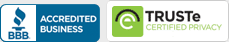
Leave a Reply: