Since its release in 2005, Metatrader 4 has become one of the most respected and widely used trading platforms in the entire forex sector. MT4 as it is often referred to, was developed as a forex platform by MetaQuotes Software. Metatrader 4 provides traders with an extensive array of tools to assist with and enhance their trading experience; this is one of the reasons why MT4 is often mentioned in discussions relating to the best online forex trading software. A testament to this is the fact that Metatrader 5 was released to compliment MT4 as opposed to replace it.
The Download and Installation Process
The Metatrader 4 platform can be downloaded easily and at no cost from a number of sources. The MetaQuotes website offers a direct download, and since MT4 is arguably considered the most popular forex trading platform, it is often available to download via many of the top forex brokers.
Once you have downloaded MT4 from your chosen forex platform provider following the simple on-screen instructions, you will be asked to register your account. From here, you can start trading through your real or demo account and MT4 will launch with its default settings.
Getting to Grips with the Fundamentals
At the outset, MT4 will launch displaying four main charts. Each of these will display a major currency pair. These are customizable depending upon the forex traders needs. At this point, you will also see a toolbar featuring many icons at the top of your screen. Here you can manage your account, open new trades, enable auto trading, and alter your chart views.
Two other windows are present on the screen, Market Watch, which allows you to note the bid and ask prices of a list of major trading pairs (this list is customizable), and Navigator where you can view your accounts and access other advanced features such as expert advisors to enhance your forex trading capabilities. The Toolbox is located at the bottom of your screen and contains a number of tabs such as mailbox, news, history, and trade to allow you to monitor your current activities effectively.
Making Trades
Opening an Order
Once you have established the basics, you are ready to use your online forex platform. An order can be opened in a few ways. You can use your toolbar at the top, right click on the pair symbol in your Market Watch window, or right click on the active chart. When highlighted, you can also use the F9 key to open an order on a specified chart with expediency.
From here, you set the parameters for you trade within the dialog box. These include the type of trade, the volume of your purchase and the points at which you elect to take profit or stop loss. Once you have executed the order, you will see it in the trade tab of your toolbox.
Closing and Modifying Orders
Closing and modifying trades follow much the same basic steps, and after closing a trade you will also see it noted within your transaction history tab. With that, you will have executed you first trades on one of the world’s most popular currency trading platforms.
More Advanced Features
MT4 has garnered its reputation as the best forex platform due to its comprehensive range of advanced features as well as simplicity of use. This is another key reason behind the consideration of MT4 as one of, if not the best broker platform in the industry, and why it is so widely recommended by the top forex brokers.
Some of the most advanced features of this online forex trading platform include the Expert Advisor function which enables users to program their own trading strategies, including custom indicators, and ultimately automate trading to capture the best possible market situations.
TradeFW is an excellent place to learn more about this forex platform provider and how to get the most out of MT4 and other forex platform providers more advanced features.
Conclusion
Metatrader 4 has been around and remained consistently at the top of the market when it comes to forex trading platform providers, for more than a decade. This is due in the most part to the broad range of professional tools they provide, along with the accessibility for new users to learn without an extremely steep learning curve as with some other providers.
Traders have their preference, though many will be quick to reference MT4 as the best forex platform, or at least their favorite. This looks set to continue for a number of years to come, with many of the top brokers still offering MT4 and the platforms increasing capability in the form of mobile trading, being available on both iOS and Android, showing that age is but a number.






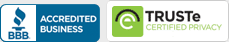
Leave a Reply: